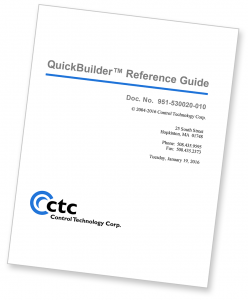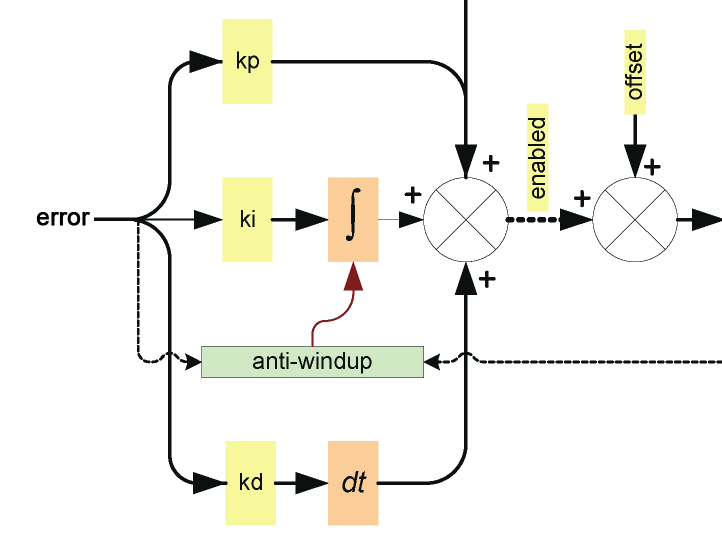Programming Automation with QuickBuilder
QuickBuilder is a high-level programming language specifically designed to rapidly program, debug and deploy complex automated equipment.
Capabilities integrated into QuickBuilder:
- Multitasking to multiple levels.
- User-defined functions.
- Asynchronous event triggers.
- Motion Sequence Blocks with distributed execution.
The QuickBuilder Advantage
Using QuickBuilder, you have the tools you would expect to find in a modern programming language, but in a state-based language that closely parallels your process. Designed to serve the needs of some of the world’s most advanced technology manufacturers, QuickBuilder supports the accelerated development schedules and demanding technological and performance requirements found in these companies.
QuickBuilder Features
State Language Programming
In state-based programming, a step defines the only instructions active within a task at that moment, corresponding to the physical state of the machine or process being controlled. Steps are composed of high-level instructions, which can include the control of named I/O points.
Of course, far more complex mathematical and logical functions may also be performed in a step, as well as triggering user functions, multitasking, etc. Click below to view available built-in functions.
Motion Sequence Blocks
MSBs are blocks of specialized motion control instructions, automatically downloaded and executed locally on a hardware-based servo or stepping motor control module or in an IncentiveECAT CPU core. This alleviates the main CPU of the burden of executing time-critical instructions, especially important in large, sophisticated systems.
The above example executes a trapezoidal move, waits 250mS, then triggers another MSB named “GoBack” in the background. Click below to view the Motion Sequence Block instruction set.
Integrated PID Loops
PID loops may be configured to run in the background, independent of the main program flow. The control program still has complete access to all PID parameters for tuning and setpoint adjustment.
Additional Capabilities
- Runs on Windows-based PC
- Graphical and textual program displays
- Text entry or syntax-directed editing
- Controller, EtherCAT and BACnet explorer tools
- Code library creation and storage
- Live program control and monitoring
Learn more about QuickBuilder
Download a Free Trial of QuickBuilder below!
Watch The Video
Watch the above video to learn the basics of QuickBuilder, including how the integrated state language works. Then, use the links below to learn more about some of the specific capabilities…
View More Tutorials
Get a Free Trial
QuickBuilder may be downloaded and run as a trial version for 30 days. To run for more than 30 days, contact CTC Sales at sales@ctc-control.com or +1-888-818-2600 to purchase the software and receive an activation code.
Download the Guide